NGINX (short for Engine X) is a free, open-source and powerful HTTP web server and reverse proxy with an event-driven (asynchronous) architecture. It is written using C programming language and runs on Unix-like operating systems as well as Windows OS.
It also works as a reverse proxy, standard mail and TCP/UDP proxy server, and can additionally be configured as a load balancer. It is powering many sites on the web; well known for its high-performance, stability and feature-rich set.
In this article, we will explain how to install, configure and manage Nginx HTTP web server on a CentOS 7 or RHEL 7 server using command line
Prerequisites:
- A CentOS 7 Server Minimal Install
- A Rhel 7 Server Minimal Install
- A CentOS/RHEL 7 system with static IP address
Install Nginx Web Server
-
First update the system software packages to the latest version.
# yum -y update -
Next, install Nginx HTTP server from the EPEL repository using the YUM package manager as follows.
# yum install epel-release # yum install nginx
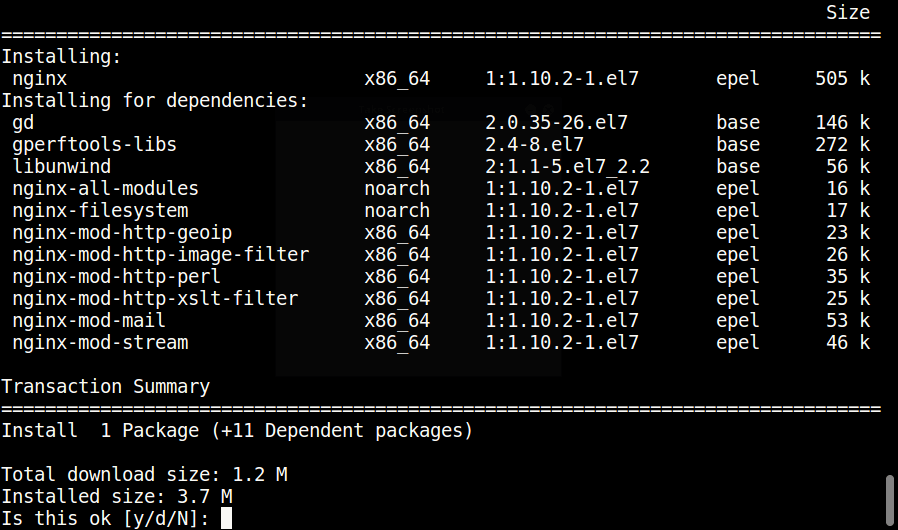
Manage Nginx HTTP Server on CentOS 7
-
Once Nginx web server installed, you can start it first time and enable it to start automatically at system boot
# systemctl start nginx # systemctl enable nginx # systemctl status nginx
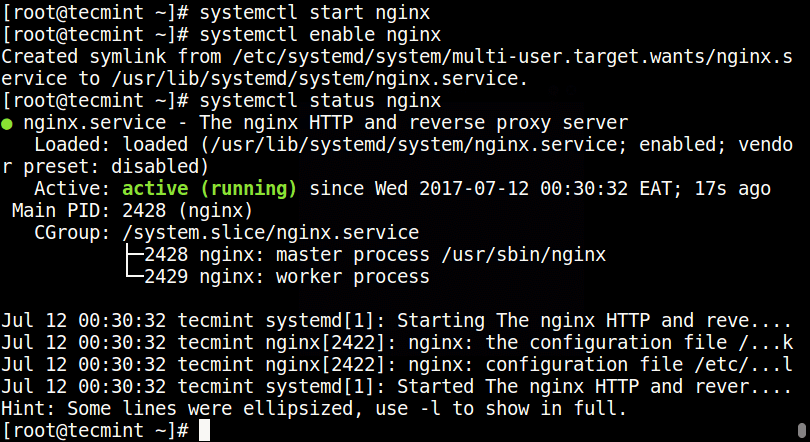
Configure firewalld to Allow Nginx Traffic
-
By default, CentOS 7 built-in firewall is set to block Nginx traffic. To allow web traffic on Nginx, update the system firewall rules to permit inbound packets on HTTP and HTTPS using the commands below.
# firewall-cmd --zone=public --permanent --add-service=http # firewall-cmd --zone=public --permanent --add-service=https # firewall-cmd --reload
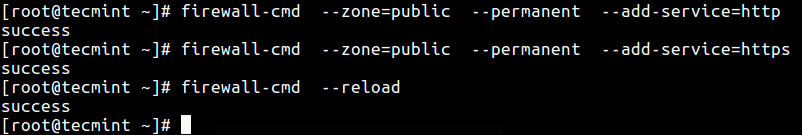
Test Nginx Server on CentOS 7
-
Now you can verify Nginx server by going to the following URL, a default nginx page will be shown.
http://SERVER_DOMAIN_NAME_OR_IP
Nginx Important Files and Directories
- The default server root directory (top level directory containing configuration files): /etc/nginx.
- The main Nginx configuration file: /etc/nginx/nginx.conf.
- Server block (virtual hosts) configurations can be added in: /etc/nginx/conf.d.
- The default server document root directory (contains web files): /usr/share/nginx/html.
Thanks !


